

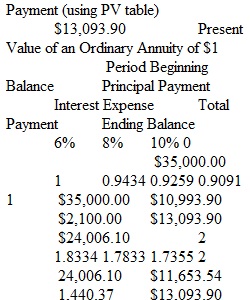
Q Here is your second Excel Assignment. This is a formative assessment where you are working on using Excel to prepare a loan amortization schedule. Make sure you follow the General Instructions for Excel Assignments. Here are the specific instructions and the template for Excel Assignment #2. It is extremely important in working through this exercise that you follow the instructions written in the requirements. Following these instructions will save you time and points later on. Please upload your Excel assignment below. Make sure you have saved the assignment with an xls or xlsx extension. Rubric Excel Rubric Excel Rubric Criteria Ratings Pts This criterion is linked to a Learning OutcomeExcel Work 10 to >9.0 pts Excellent Use of excel formulas to do all mathematical calculations. Appropriate use of underlines, double underlines. No misspellings. Appropriate rounding. 9 to >7.0 pts Good Mostly uses formulas to do mathematical calculations. Slight misspelling, rounding error and/or formatting issues. 7 to >6.0 pts Average Uses some formulas but not more than half. More than three misspellings. More than one formatting issues. No underlines used. 6 to >0 pts Below Average Uses no formulas, types in numbers. Or types in numbers and add them together. Several misspellings, formatting sloppy. 10 pts This criterion is linked to a Learning OutcomeAccounting Understanding 10 to >9.0 pts Excellent Strong understanding of the underlying issues in solving the accounting problem. Answer is correct. 9 to >7.0 pts Good Decent understanding of the accounting issues being presented. Answer is mostly correct. 7 to >6.0 pts Average Decent understanding of the accounting issues being presented. Answer is at least 70% correct. 6 to >0 pts Below Average Incomplete understanding of the accounting issues. More than half the answer is incorrect. 10 pts Total Points: 20 PreviousNext
View Related Questions